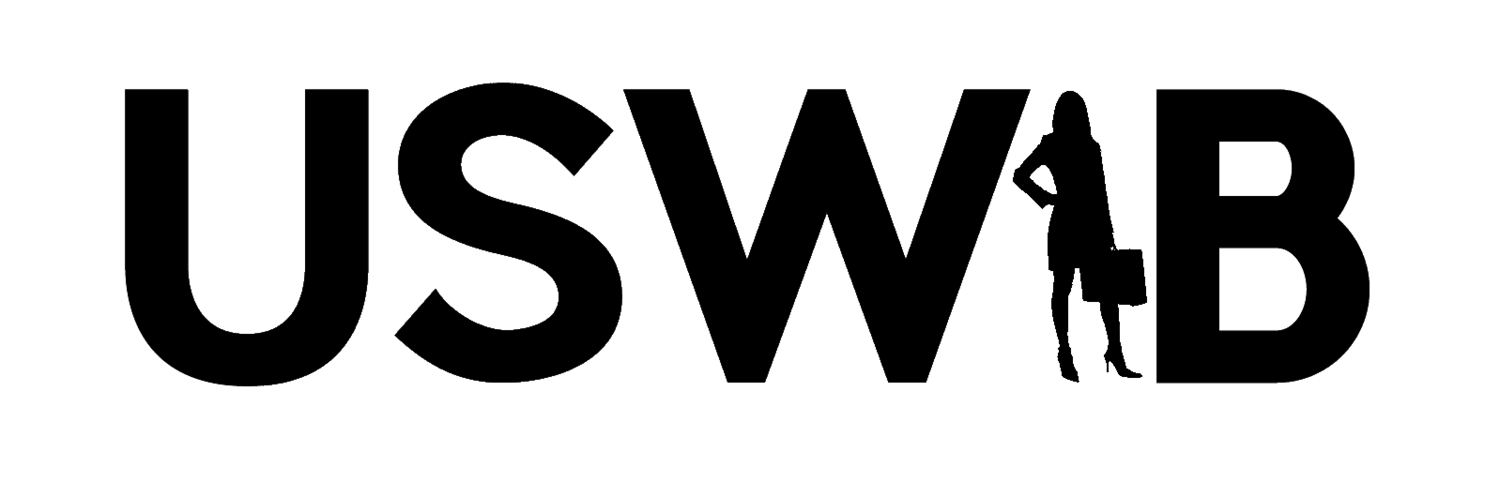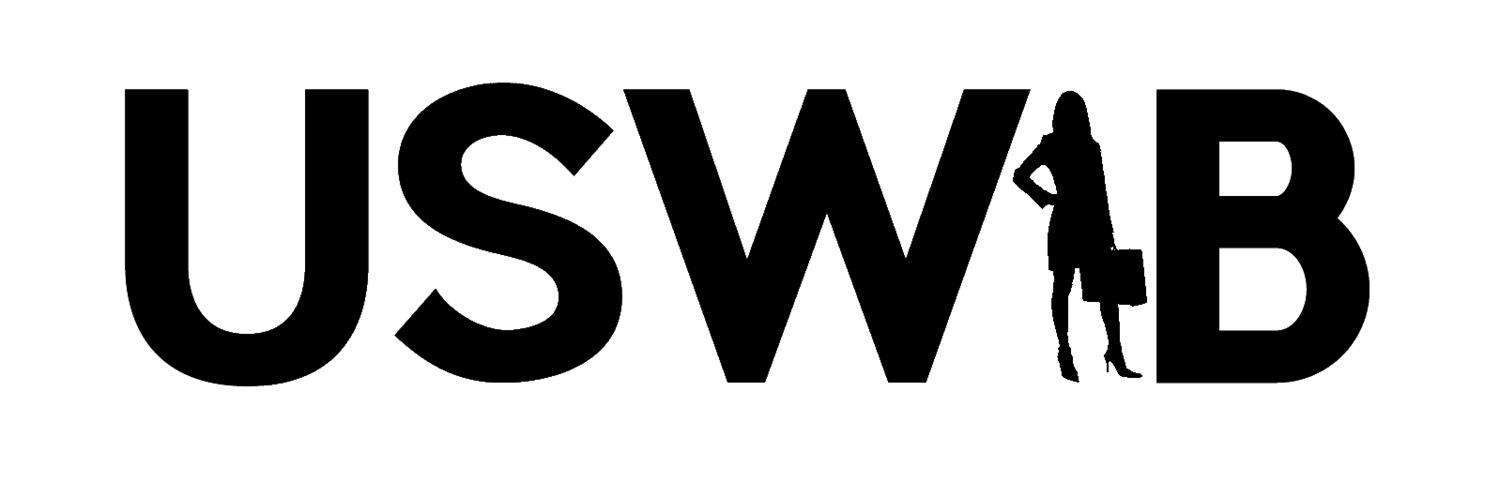Scheduling Tech Tips
BY KATE CARBALLIDO
As midterm season is rapidly approaching, it can be difficult to stay on top of all of your tasks and assignments. These are some of the best apps for increasing productivity and hopefully at least one of these can be useful to you for the rest of the semester.
Let’s start with the basics. Google Calendar is an essential tool for any college student to navigate their classes, club activities, sports, extracurriculars, social events, etc. It can be extremely overwhelming to manage all these tasks and it is not uncommon to slip up and forget a meeting. Google calendar lays out information in a clear calendar format allowing you to see your day scheduled out.
Many organizations send Google Calendar Invites for most events; these events will auto-populate in your calendar. I recommend getting into the habit of instinctively scheduling all your tasks into your Google calendar!
If you find the layout of Google Calendar to not be your style, then Ticktick may be more your speed. One of my favorite things about this app is that the layout is very clean and easy to navigate. Instead of a calendar, this app is organized in a “to-do” list format which includes reminder settings, location reminders, keep tasks sorted into files, and can be linked to your email as well. The timer feature Ticktick has is especially useful as it blocks out times for you to be productive and focused. This definitely helps fight procrastination. Check out the layout and features Ticktick has to offer and see if it is for you!
If you are looking for something a bit more sophisticated and advanced then you would probably benefit from downloading Notion. The beauty of notion is that it allows you to customize your own layout to best fit your needs. This can be especially useful when trying to organize projects. Have a major school project? Add other users and create a specifically formatted template. Although it isn’t the most user-friendly at first, mastering the use of Notion can be an extremely useful tool in several areas of your life such as for planning social events or organizing information for an internship.
Looking for something to help with being productive? Try Brain.fm. I know it can be fun to work on a paper while your favorite artist is blasting through your headphones (I personally am very guilty of doing this with Bad Bunny, Harry Styles, etc.) However, I find it can be very distracting as I tend to focus more on the music rather than the task at hand. Brain.fm is a great alternative for music-listeners because they offer music that is specifically designed for the brain to enhance different features such as focus, sleep, and meditation depending on the situation. If you want an alternative to music that will help you be more productive then definitely check out Brain.fm!
Staying off your phone when trying to be productive is a common challenge college students face. The Engross app is a self timer used to curb your bad studying habits and help you focus on the task at hand. It is designed to function as a Pomodoro technique clock which is a study technique that is meant to improve productivity by breaking down your “focus periods” into about 30 minute intervals of time. Not only that, but the app requests that you tap on it whenever you get distracted. It then takes this data and infers at which points you were most and least productive to help you develop a more efficient study schedule based on your habits.
You got this
〰️
You got this 〰️
I hope these tips will help you be your most productive self this school year! And please remember to take care of yourself and your mental health during the semester :)